All new and returning international students admitted to Rice University must complete a New Student Intake Form to indicate if they require visa sponsorship from Rice University. Students seeking a Rice-sponsored F-1 or J-1 visa must also complete their international student profile in the OISS Portal.
For students who plan to study on an F-1 or J-1 visa, please begin the process as soon as possible. Obtaining an F-1 or J-1 visa typically requires a minimum of 6-8 weeks, so please carefully review the process.
To ensure sufficient time for document review and, if necessary, I-20/DS-2019 processing, all OISS Portal submissions should be completed by December 15 for students matriculating in the Spring semester, and July 15 for students matriculating in the Fall semester.
OISS only processes immigration documents for international students who are fully admitted to Rice University. If you are a prospective student seeking admission to the university, please contact the appropriate admissions office to apply for a particular academic program.
- Frequently Asked Questions
-
For questions regarding applying to Rice, please contact the Office of Admission (for undergraduates) or the specific Academic Department of interest (for graduate students). OISS is not involved in the admission/application process and will be able to start working on immigration documents only after you have been admitted to Rice.
When will I get my OISS Portal invitation?
OISS Portal invitations can only be sent after your Rice student record has been created. OISS is not involved in this process and, therefore, cannot assist with a timeline. Graduate students are welcome to contact their Academic Department for information.
The OISS Portal lists my visa status as F-1, but I have a different visa or would like to request a J-1. What do I do?
The OISS Portal lists F-1 as the default value, but students can indicate other visa types on the International Student Intake Form. If you do not require visa sponsorship from Rice, submit the Intake Form after which you typically do not need to upload any documentation in the OISS Portal (exception: Fulbright students will be asked to upload a copy of their passport and Fulbright-issued DS-2019). If you would like to request a J-1 visa, you may indicate this on the Intake Form and upload the form along with other documents in OISS Portal.
What documents do I need to provide for my I-20?
Please see “STEP 1: Collect/Prepare Necessary Documents for OISS Portal Upload” below.
What is the status of the documents I’ve already uploaded?
Please check your OISS Portal for real-time updates and comments on your documents (see “STEP 6: Tracking Progress in the OISS Portal” below). If you do not receive an update regarding your documents within 2 weeks of submission, please log in to your OISS Portal account and make sure your "Requirement Status" is listed as Needs Review. If not (i.e., if it is listed as Needs Submission), please make sure to click on "Submit (or Resubmit) for Approval" for the document type in question, as otherwise OISS is not notified of your submission. - STEP 1: Collect/Prepare Necessary Documents for OISS Portal Upload
-
International students seeking visa sponsorship from Rice must submit certain forms/documents as part of the OISS Portal process. Please prepare the following documents before uploading them to your account.
International Student Intake Form
International Student Intake Form (click for form)
Please complete the Intake Form online. Upon clicking “Submit”, you will receive an email version of your Intake form at the email address you entered on the form. Please save that email in PDF format to upload to your OISS Portal account. Make sure that all the questions and answers are visible on the PDF file to ensure that we receive a completed form.Passport ID page
Save a copy of your passport ID page as PDF to upload. Please note that, in general, passports must be valid for a minimum of 6 months into the future from the date that you enter the United States. You must maintain your passport valid for the full duration of your stay.
Proof of Funding
To obtain a Form I-20 (F-1 visa) or DS-2019 (J-1 visa), students must show they have sufficient funding to cover the estimated cost of tuition, fees, and living expenses. Estimated expenses can be viewed below. Your actual expenses may vary.
For a detailed breakdown, please visit:
Tuition & Fees: https://bursar.rice.edu/tuition_fee_rates
Cost of Attendance: https://financialaid.rice.edu/cost-attendance
Health Insurance: https://studenthealthinsurance.rice.edu/current-rates
Please also see https://oiss.rice.edu/cost-attendance for important information on financial planning for international students.F-1 Students are required to show proof of funding for one academic year.
F-2 Dependents – F-1 students who will be accompanied by a legally married spouse or unmarried child(ren) under the age of 21 will need to provide proof of an additional $4000 for each dependent to cover dependent living expenses.
J-1 Students are required to show proof of funding for the full duration of their program (i.e., the annual amount indicated multiplied by the number of years the degree program is expected to take). If you are unable to show funding for the full program, please contact OISS.
J-2 Dependents – J-1 students who will be accompanied by a spouse or child(ren) will need to provide proof of an additional $4000 for each dependent per year to cover dependent living expenses for the duration of the program.
Important: All funding documentation must be provided in English and should list funds in U.S. dollars. If your financial institution is not able to provide the document in English, please upload an official translation with the original document. If your financial institution is not able to list the funds in U.S. dollars, the currency used must be clearly indicated in the documentation. OISS will use a currency conversion rate of the day when the document is reviewed by our office.Acceptable Documents for Proof of Funding
Rice Funding
Offer letter indicating your name and amount of tuition waiver, scholarship, fellowship, or financial aid award.
Personal Funds
Loan or official personal bank statement from a checking or savings account or letter that is less than 6 months old reflects your personal name on the account and states the amount of funds and the liquid funding source. Please note that conditional loan approvals are not acceptable, only fully approved loans may be considered.
All funding documentation must be provided in English and should list funds in U.S. dollars.Family Funds
1) An official bank statement from a checking or savings account or letter that is less than 6 months old reflects the name on the account and states the amount of funds and the liquid funding source.
2) Family statement of support that indicates the name (as shown on the bank statement), relationship, and states the intent to sponsor you during your studies. Click here for a template.
All funding documentation must be provided in English and should list funds in U.S. dollars.Personal Sponsor
1) An official bank statement from a checking or savings account or letter that is less than 6 months old reflects the name on the account and states the amount of funds and the liquid funding source.
2) Sponsor statement of support that indicates the name (as shown on the bank statement), relationship, and state the intent to sponsor you during your studies. Click here for a template.
All funding documentation must be provided in English and should list funds in U.S. dollars.Other Source
Scholarship/Fellowship (Private, Employer, or Government Sponsorship) – Letter from sponsoring institution/agency that is less than 6 months old, indicating your name, amount of scholarship/fellowship/financial award, and duration of funding.
All funding documentation must be provided in English and should list funds in U.S. dollars.NOTE: You may submit more than one bank statement to reach the required amount, but you must include a statement of support from each sponsor.
Funding documentation not accepted includes scholarship/award letters that do not detail the amount of the award, income/salary letters, tax returns, land/property deeds, and other non-liquid funds.Dependent Documents
For F-1/J-1 students who will be accompanied by a legally married spouse or unmarried child(ren) under the age of 21 in the dependent visa category (F-2/J-2), please prepare the following documentation:
- Passport ID page(s) for each dependent
- Proof of funding in the amount of $4000/dependent – this proof of funding may be included in the proof of funding section above, as long as the total funding provided exceeds total expenses (tuition/fees, living expenses, and dependent expenses)
SEVIS Transfer Documents
For students already in the United States in valid F-1/J-1 student visa status who plan on transferring their SEVIS record to Rice University from another U.S. institution, please prepare the following documents:
- SEVIS Transfer form (click for form) – completed and signed by you once a DSO/ARO at your transfer out institution has confirmed your SEVIS transfer date
- Most recent I-20/DS-2019
- Most recent I-94 record
- OPT/STEM OPT EAD (only for students currently on OPT/STEM OPT)
Post-Arrival E-check-in Documents
The OISS Pre-Arrival & Immigration Compliance Course certificate of completion and the Post-Arrival documents are not required as part of your initial admissions processing. Please see https://oiss.rice.edu/orientation for more information on completing these items after entering the United States.
-
STEP 2: Activate your OISS Portal account
-
An invitation to access the OISS Portal will be sent to your email account of record within one week from the date your official Rice student record is created. Graduate students can contact their academic department for more information on the status of their student records.
1. The invitation email will guide you on how to set up your OISS Portal account. You will be given a link to set your password.
2. You will receive a second email to confirm your registration setup – please click the link for "Registration Confirmation" to complete your access.
3. You may log in to your OISS Portal account.
If you received the email invitation to the OISS Portal but you are not able to log in, please see our troubleshooting tips.
If you do not receive the OISS Portal invitation email, the most common reasons are:
• Rice University has not yet processed your confirmation of intent to enroll and/or your deposit. It may take up to 7 days for this to be processed.
• Your email inbox directed the message to your spam/junk folder.
If you know that your Rice student record has been created and you have your S number, but you have not received an email invitation to the OISS Portal, please contact us at oiss@rice.edu for assistance. -
STEP 3: General Instructions in OISS Portal
-
The General Instructions section of the OISS Portal outlines Step 4 and Step 5, indicated below. You may revisit this section within your OISS Portal account at any time, or you may refer to this webpage for further details on your next steps.
-
STEP 4: Update Personal Information and Emergency Contact Information in OISS Portal
-
Upon activating your OISS Portal account, students must log in to their OISS Portal to review and enter information in each of the sections below (unless otherwise specified).
Biographical Data
Please update your city of birth. OISS will make required changes, if needed, to your legal name, date of birth, and country of citizenship, based on the passport copy you provide.
U.S. Address
If you are already living in the United States, please review the information in this section to verify that it is correct. If it is incorrect, please update the information. Please note that students transferring their SEVIS F-1/J-1 record to Rice must enter a U.S. address and phone number if they have one. If you are abroad, this section should be blank.
Permanent/Foreign Address
Please enter your address in your country of citizenship/permanent residence. All non-immigrant visitors must show proof of ties to their home country and indicate their address abroad.
Dependents (for F-1/J-1 only)
If applicable – Please click "+ Add New Dependent" to enter the information for any dependent (spouse/child) who will accompany you to the U.S. on an F-2 or J-2 dependent visa. You may disregard the field "Dependent Campus ID", but please provide all other requested fields. You will be asked to upload your supporting documents in the next section.
Emergency Contact(s)
Please provide an emergency contact. This may be a family member who will not accompany you to the United States and may be contacted in the event of an emergency. Your emergency contact should be someone who has the legal authority to speak with doctors or other officials on your behalf, if necessary. If you only have an emergency contact in the U.S., selecting "Unknown" as the country will allow you to enter a U.S. address.
Passport
Enter your current passport number, expiration date, and country of issuance in this section. If your passport will expire in less than 6 months before your entry to the United States for your program, please apply for an extension of your passport prior to your arrival at Rice University. If you do not yet have a valid passport, you may upload an expired passport and provide your new passport as part of your immigration check-in process upon arrival at Rice University.
I-94 Information & Visa Information
These fields are required as part of your Post-Arrival immigration check-in and do not need to be completed at this time. Please do not enter I-94 or visa information from a visa status other than the F-1/J-1 you will use when starting your program at Rice.
Once you complete ALL sections, or if you must save and go back at a later time, please click “SAVE” at the bottom of the page in the OISS Portal. This will submit any updates you have made to Rice’s OISS for review and approval. Please note that some of the information you have entered will not be visible to you until it has gone through the OISS approval process. Once your entries have been reviewed, your data entry status will be updated under the Upload Documents Section. It will be noted as "Complete" or "Needs Submission" with additional notes if something is missing. -
STEP 5: Upload Supporting Documents to OISS Portal
-
After activating your account, please upload the documentation you prepared in Step 1 on this page. Please make sure you have read through all the information under Step 1 carefully to ensure your documentation is complete and meets the requirements listed. Incorrect or incomplete documents will delay the processing of your record and preparation of your immigration documents (if applicable). Please note that the OISS Pre-Arrival & Immigration Compliance Course and items indicating "Post-arrival" are to be completed in STEP 8 and should not be uploaded at this time.
Documents required for all students:
- Completed International Student Intake Form
- Copy of Passport ID Page
Documents required for F-1 or J-1 visa applicants:
- Proof of Funding – you may upload up to 4 documents for review. For more information regarding acceptable documents, please see Step 1.
- If applicable – Dependent Documents – supporting documentation, i.e., copies of dependents' passports and additional proof of funding, if not already included above, may be uploaded separately or all together. If you are not bringing dependents, please do not upload anything in this section.
- If applicable – SEVIS Transfer Documents – supporting documents to request the transfer of the SEVIS record to Rice University are detailed in Step 1. If you are not transferring an existing SEVIS record to Rice, please do not upload anything in this section.
Document Upload/Review Process:
- Click on "+ Add new document"
- Enter the document name (for example, "Student Intake Form")
- Select the saved PDF or JPEG from your computer or phone
- Click the blue "Upload" button
- Your document will appear in the section box. If you have selected the incorrect file, you may click the red "X" to delete the file and select a new file to upload.
- Continue this process for any additional documents you need to upload in that particular section, then click "Submit for Approval" at the top of the section to notify OISS you have submitted a document for review. If you are resubmitting a new document for review, please click "Resubmit for Approval"
- A successful submission will change your "Requirement Status" from Needs Submission to Needs Review. This is important, because if the "Requirement Status" is still Needs Submission, OISS will not be notified of your uploaded documents.
- Please repeat steps (1-7) for each section's documents that you are required to upload
OISS will review documents in the order they are received. Please be patient, as it can take up to 2 weeks for newly uploaded documents to be reviewed during peak processing times. Please do not contact our office to inquire about the status of your documents. Instead, please login to your OISS Portal account to track your progress.
If you do not receive an update regarding your documents within 2 weeks, please log in to your OISS Portal account and make sure your "Requirement Status" is listed as Needs Review. If not (i.e., if it is listed as Needs Submission), please make sure to click on "Submit (or Resubmit) for Approval" for the document type in question, as otherwise, OISS is not notified of your submission.
Please note that the OISS Pre-Arrival & Immigration Compliance Course all items indicating "Post-arrival" are to be completed in STEP 8 and should not be uploaded at this time. -
STEP 6: Tracking Progress in the OISS Portal
-
OISS will review documents in the order they are received. Please be patient, as it can take up to 2 weeks for newly uploaded documents to be reviewed during peak processing times. Please do not contact our office to inquire about the status of your documents. Instead, please log in to your OISS Portal account to track your progress.
If you do not receive an update regarding your documents within 2 weeks, please log in to your OISS Portal account and make sure your "Requirement Status" is listed as Needs Review. If not (i.e., if it is listed as Needs Submission), please make sure to click on "Submit (or Resubmit) for Approval" for the document type in question, as otherwise, OISS is not notified of your submission.- Once a document is reviewed, the Document Status will be marked “Approved” or “Declined” for each individual file. If your document is declined, you will receive an email notification explaining the reason and you may need to correct and resubmit a new document to proceed (unless the document was declined for being unnecessary). You may also review the details of a decline in your OISS Portal account in the comments section next to the document in question. Please correct “Re-upload” and “Resubmit for Approval” so that your record can proceed.
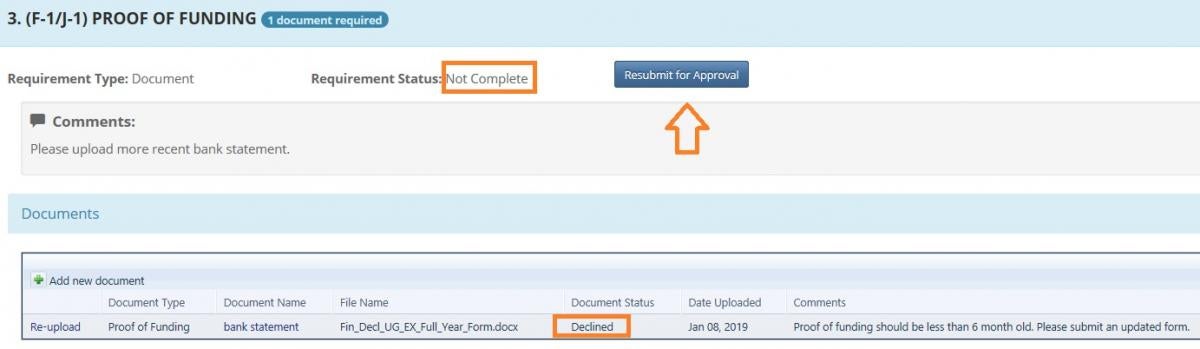
- Once all documents required for a particular section have been approved, the Requirement Status will be marked “Complete”. If the section indicates “Not Complete” or "Needs Submission", then you will be notified by email regarding the missing document(s) required to proceed.
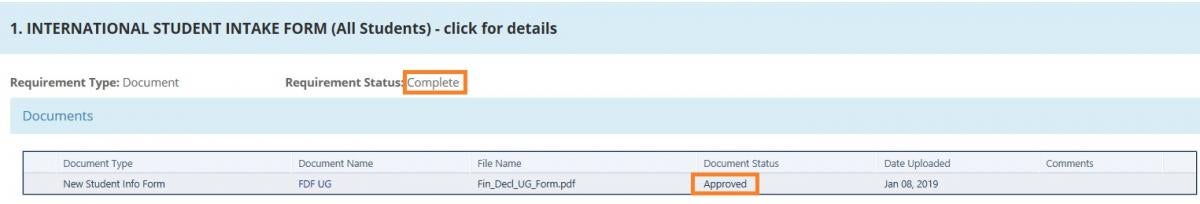
- Once all required documents have been approved and all sections are “Complete”, you will receive an automated email indicating that your international student account has passed initial review and any related immigration documents will be processed.
- If you are coming to Rice on an F-1 or J-1 Rice-sponsored visa, you will know your I-20/DS-2019 has been processed when you see your SEVIS ID number under your Personal Information and Emergency Contact Section.
- OISS will send the Form I-20 or the Form DS-2019 to Rice-sponsored F-1 and J-1 students by email (typically to your Rice University email address). You will also receive an email from OISS with a link to download your electronic welcome packet.
- F-1/J-1 Students – Once you receive your Form I-20 or Form DS-2019, you may complete your Pre-Departure Preparations, including paying the SEVIS I-901 Fee, schedule a timely visa interview, and complete the appropriate visa application for your local U.S. Embassy or Consulate.
- Once a document is reviewed, the Document Status will be marked “Approved” or “Declined” for each individual file. If your document is declined, you will receive an email notification explaining the reason and you may need to correct and resubmit a new document to proceed (unless the document was declined for being unnecessary). You may also review the details of a decline in your OISS Portal account in the comments section next to the document in question. Please correct “Re-upload” and “Resubmit for Approval” so that your record can proceed.
-
STEP 7: Pre-Departure Preparations
-
As you prepare to come to Rice University, please review our pre-arrival guide for information on the following:
• Paying your SEVIS fee
• Applying for your visa
• Traveling to Houston**
• Housing
• What to Bring
**IMPORTANT: Please note that international orientation is mandatory for all international students, so please make your travel plans accordingly to arrive in time for your respective orientation program.
OISS hosts specialized orientation programs for all international students – including first-time students, transfer students, exchange students, and students changing program levels from undergraduate to graduate programs – all are required to attend.
International students are also required to complete an immigration check-in with OISS as soon as possible after arrival to the United States. Please visit our orientation page for more details. -
STEP 8: Post-arrival options in the OISS Portal
-
Students with OISS Portal accounts should use the E-Check-in option when completing their mandatory Immigration Check-in requirements and upload all the items listed as "Post-Arrival E-Check-in" in the OISS Portal. For more information, please see oiss.rice.edu/orientation.
